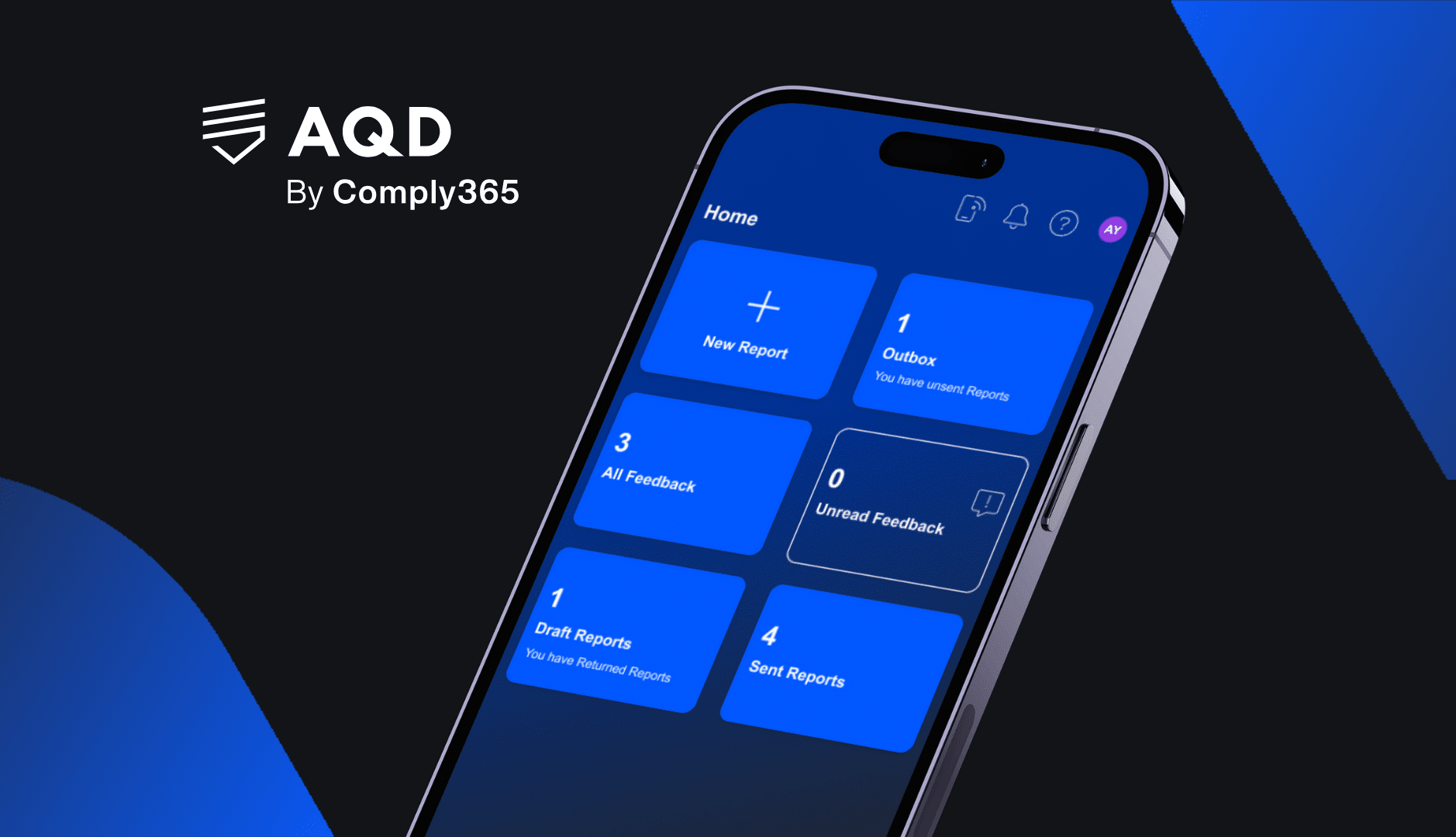Recently we announced big changes are coming for our mobile app. Our brand-new safety management app, AQD, will be replacing SMS Mobile. Below are the answers to your most frequently asked questions.
Are SMS Mobile and AQD different applications?
Yes. They will be different apps in the app stores and will need to be downloaded separately, unless your organization has a Custom Build.
As a Custom Build is a different application again which is unique to your organization, this gives you the option of retaining your existing App ID and pushing AQD v4 out as an update to the existing SMS Mobile app, once you are ready.
Will the new AQD mobile app automatically replace the existing SMS Mobile app upon release, or will we need to download it separately and manually reconfigure the settings?
If your organization does not have a Custom Build, the new AQD Mobile app will not automatically replace the existing SMS Mobile app upon release. It will need to be downloaded separately. Users will need to adjust their settings manually if these have been changed from the default.
For customers with a Custom Build, you have the option of retaining the existing App ID and having this pushed out as an update to the existing SMS Mobile app, once you are ready.
Will it be possible to continue using SMS Mobile after the AQD mobile app is released?
To give customers time to switch over to the new app, it will be possible to continue using SMS Mobile for some time. However, SMS Mobile will not be receiving any further enhancements and will eventually be sunset.
What is the estimated release date for the AQD mobile app?
We are aiming to have the new AQD mobile app available for download by the end of July. We recognize that customers need time to prepare their organization for the changes and have ensured that it will be possible to continue to run SMS Mobile while you do so. You can decide how quickly you want to roll the new app out to your users as SMS Mobile will be available to use for a limited period of time following the release of the AQD mobile app.
We currently use v2020.1 of the web application. If we begin using the AQD mobile app, will there be any compatibility issues with report submissions?
The AQD mobile app will work with any version of the AQD web app that is 2020.1 or later.
Will our existing Mobile Forms continue to function as expected, or will they require redevelopment?
The existing Mobile Forms in 2020.1 will function in the AQD mobile app without any redevelopment.
Will there be any updates to the AQD web application?
The latest version of the AQD web application, 2025.1, was released in June. This has been renamed and rebranded as AQD. We are happy to discuss what is involved in this upgrade and provide a demonstration, please contact us.
For customers upgrading from 2020.1 and earlier versions, there are major improvements to the user experience, the management of data, and the access to data for searching, reporting and analysis. This upgrade also unlocks additional capabilities in the AQD mobile app, leveraging functionality made possible by the new Form Designer.
Can we have access to the new application to test it and to take screenshots for our communications before it’s distributed to our users?
If you have a Custom Build, we’ll supply you with an IPA file for AQD v4 on iOS and iPadOS that you can test via TestFlight. For Android, an APK or AAB file will be provided. Once you approve the Custom Build, our developers will publish it via Apple Business Manager for iOS and iPadOS. For Android you can use the final version of the file signed off in testing.
What will happen to users’ historical reports? Will they still be able to access them once we’ve switched over to the AQD mobile app?
Users will still be able to access their sent reports via the AQD mobile app, as these are associated with their account and they will use the same account to log in to the new app. To retain any Draft or unsent reports created in SMS Mobile, these will need to be sent prior to switching over to the AQD mobile app.
What is the process for updating a Custom Build to the new version?
For customers who have a Custom Build (IPA/APK), we’ll set up a 30-minute call with you to work through creating your new Custom Build Definition for the new version. Then, our developers will produce your Custom Build using the details you have specified.
For iOS and iPadOS, you can then test the Custom Build via TestFlight. For Android, an APK or AAB file will be provided for you to test. Any updates can be applied and updates re-distributed. Once you approve the Custom Build, our developers will publish it via Apple Business Manager for iOS and iPadOS. For Android you can use the final version of the file signed off in testing.
The full build, test, approve, publish process can take up to 5 working days depending on Apple approval processes and the degree of testing conducted.
We use Azure for authenticating users. Will this still work in the new AQD mobile app?
Yes. Users will be able to log in to the new AQD mobile app with Azure, the same way they do in SMS Mobile.
We’re sharing regular, detailed AQD updates with our mobile customers via email. If you’d like to be included on our database to stay in the loop, get in touch below.